Excel is not made for data prep
While Excel is great for spreadsheets, it becomes a headache when preparing data for analysis. Discover why Excel falls short for data preparation tasks and how Tabulate offers a better solution.

Jeremy Greze
Founder
While Excel is a versatile tool, it wasn't designed with data preparation in mind. For researchers, analysts, and consultants dealing with large datasets, Excel's limitations can turn data prep into a time-consuming nightmare. Let's explore why Excel falls short and how Tabulate, a new data tool in beta, offers a better solution for your data preparation needs.
1. Excel struggles with large-scale operations
Excel's cell-by-cell approach
In Excel, everything starts with a single cell. You make a change or write a formula, then expand it to other cells. When you need to modify your transformation later, you have to start over and update each cell or formula again. This cycle of cell-by-cell updates becomes tedious and error-prone, especially with large datasets. You repeat the same actions over and over.
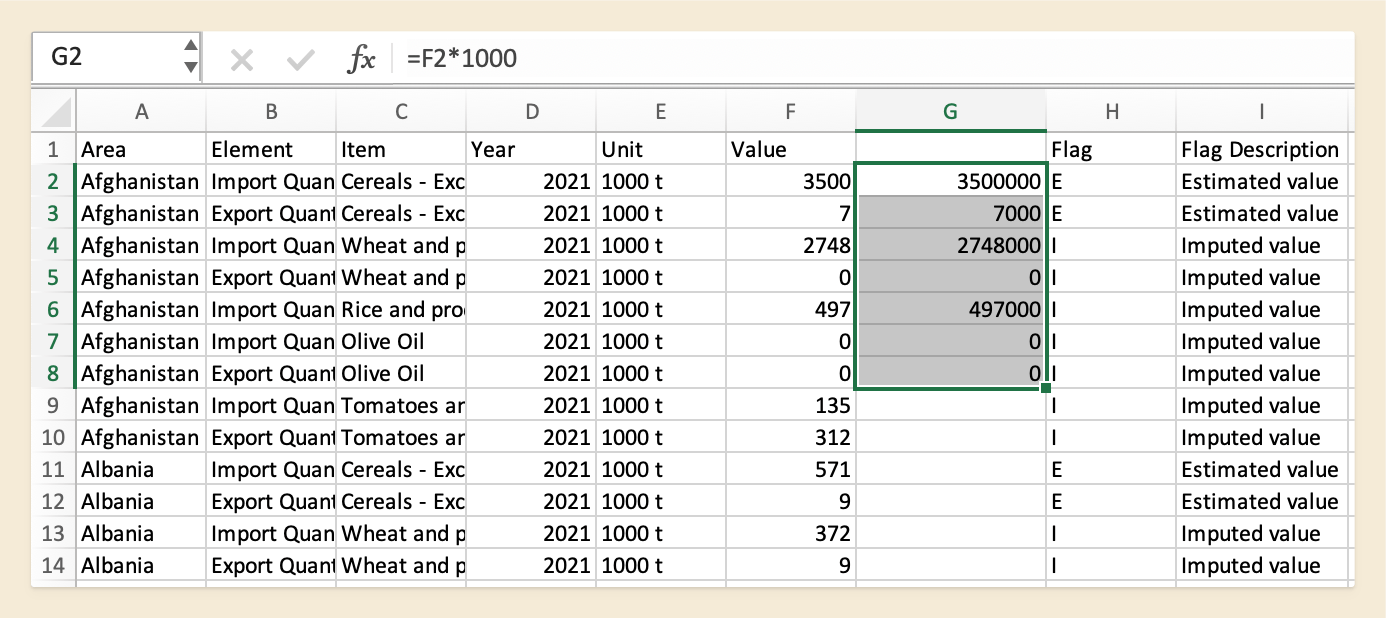
In Excel, you're never sure if you've updated all the cells correctly. And you have to repeat the same actions over and over.
Tabulate's batch operations
Tabulate, on the other hand, is designed for efficient batch operations. Need to find and replace across an entire column, filter thousands of rows, or merge data from multiple sources? Just a few clicks and you're done, saving time and reducing mistakes.
2. Excel lacks specialized data prep functions
Excel's formula dependency
Excel relies heavily on formulas, including VLOOKUP, INDEX, and MATCH, for data preparation tasks. For complex data transformations, you often need to master intricate several formulas or create elaborate pivot tables. This can be challenging for non-technical users and time-consuming for everyone.
Tabulate's no-code transformations
Tabulate shines with its suite of specialized data prep tools that don't require any coding. Joining tables, pivoting data, or performing complex aggregations become simple point-and-click operations. Our visual interface provides real-time feedback, helping you make informed decisions about your data transformations.
See below how Excel and Tabulate compare when splitting a column. While Excel requires imbricated formulas and multiple steps, Tabulate simplifies the process with a dedicated tool and a few clicks.
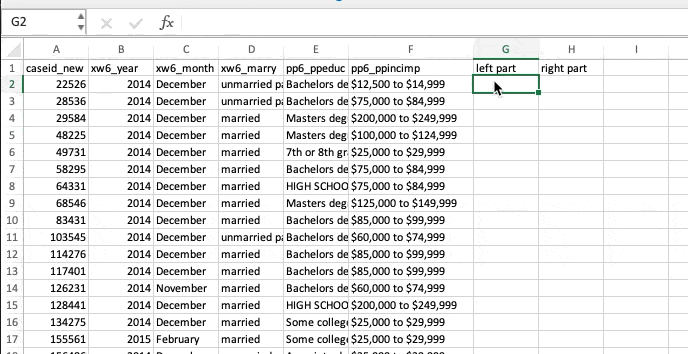
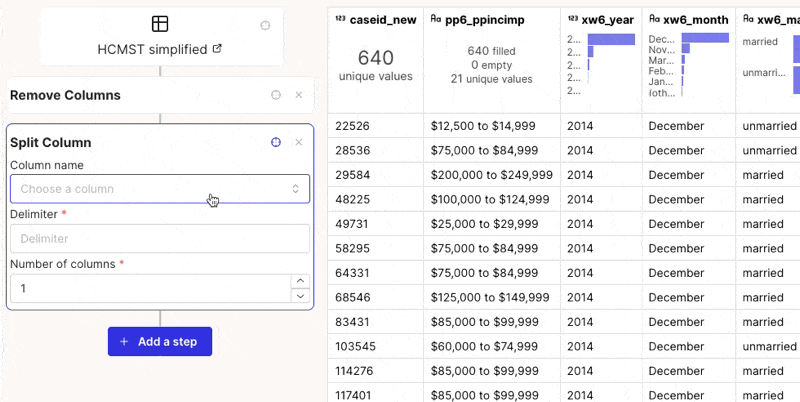
Excel vs Tabulate: Splitting a column
Excel makes permanent changes to your data
Excel's risky manipulations
In Excel, most data manipulations directly replace the original values in your cells. If you make a mistake, you might find yourself frantically hitting ctrl+z (cmd+z for mac) or hoping you saved a backup (was it data_v2.xlsx or data_final_2.xlsx?). This can be nerve-wracking when working with important datasets.
Tabulate's non-destructive approach
Tabulate takes a non-destructive approach to data manipulation. All transformations are reversible, allowing you to experiment freely without fear of losing your original data. You can toggle changes on and off, roll them back, or modify them as needed. Once satisfied, export your data in various formats, including CSV or code (SQL, Python), for further analysis.
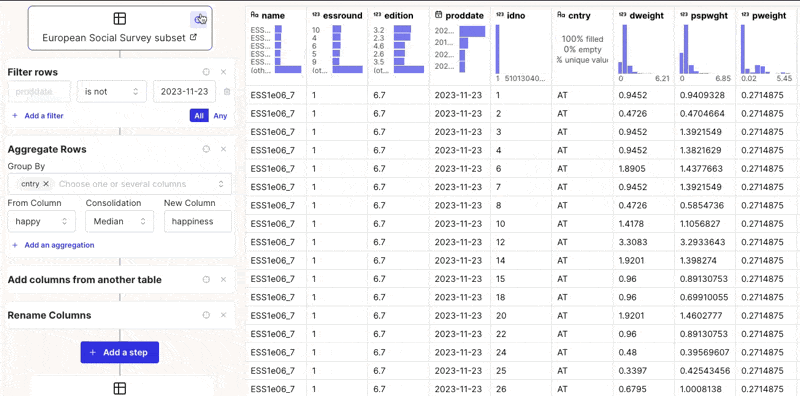
Tabulate's preview at each step allows you to see the changes made along the data transformation process. And you can always revert and go back to a previous state.
Excel slows down with big datasets
Excel's performance issues
Try opening a file with millions of rows in Excel, and you'll likely find yourself staring at a frozen screen. Excel simply wasn't built to handle the volume of data many professionals work with today.
Tabulate's scalability
Tabulate effortlessly manages millions of rows, making it perfect for users dealing with extensive datasets. Tasks like splitting columns, merging datasets, or filtering rows remain quick and straightforward, with real-time results regardless of your data's size.
Conclusion: Choose the right tool for data prep
Excel is powerful for small datasets and individual cell operations. But it isn't designed for serious data preparation work. If you find yourself struggling with large datasets, complex transformations, or the fear of making irreversible changes, it's time to consider a tool built specifically for data prep.
Tabulate offers a user-friendly, powerful alternative that addresses Excel's shortcomings in data preparation. With its batch operations, specialized tools, non-destructive approach, and ability to handle large datasets, Tabulate empowers professionals to prepare their data efficiently and confidently.
Ready to experience a tool made for data prep?
Join Tabulate's beta program today and transform the way you work with data!
The Tabulate Team